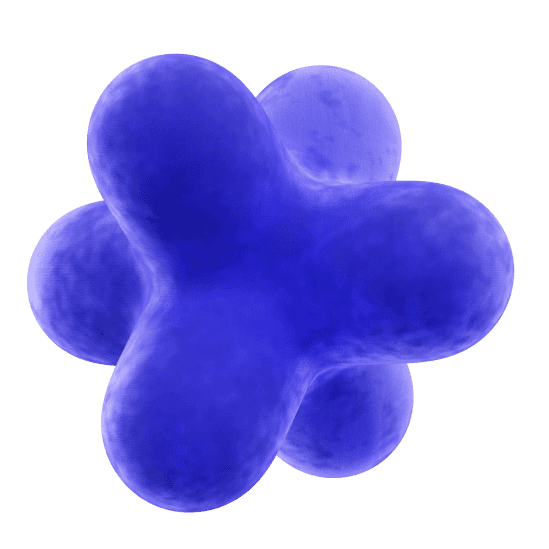Why Choose Our Online PDF Editor?
Streamline your document workflow with our intuitive, online platform—quick, simple, and accessible anywhere.
Intuitive PDF Editing
Easy Text & Image Edits: Modify text, insert visuals, and rearrange pages without any technical expertise.
User-Friendly Interface: Enjoy a clean, modern layout designed for quick and efficient editing.
Extensive Template Library
Professional-Grade Templates: Access hundreds of templates for invoices, contracts, and reports.
Time-Saving Customization: Instantly personalize each template with your brand elements.
Powerful PDF Conversion
Multiple File Formats: Convert PDFs to Word, Excel, PowerPoint, or popular image formats.
Merge & Split Tools: Combine multiple PDFs into a single file or split large documents in seconds.
Experience Ultimate PDF Freedom
No downloads, no installations—just pure efficiency. Enjoy:
Instant Access: Edit PDFs directly from your browser on any device.
Seamless Conversion: Convert and merge files with a single click.
Customizable Templates: Leverage professional templates to create personalized documents in seconds.
All-in-One Online PDF Editor, Converter & Signing Platform
Looking for a seamless way to manage your PDFs? Our Online PDF Editor allows you to quickly edit text, images, and layouts without any technical hassle. Need to switch file formats? Use our integrated PDF Converter to transform documents into Word, Excel, PowerPoint, or popular image formats. Plus, save time with ready-to-use PDF Templates, designed for resumes, business forms, and more. For extra security and convenience, our PDF Signing feature ensures that you can sign or request signatures digitally—no printing or scanning required.
What Our Happy Users Are Saying
Got Questions?
Effortlessly Track, Manage, and Optimize Your Personal and Business Finances. Your Comprehensive Companion.
Templates
Streamline your document workflow with our intuitive, online platform—quick, simple, and accessible anywhere.
Intuitive PDF Editing
Easy Text & Image Edits: Modify text, insert visuals, and rearrange pages without any technical expertise.
User-Friendly Interface: Enjoy a clean, modern layout designed for quick and efficient editing.
Extensive Template Library
Professional-Grade Templates: Access hundreds of templates for invoices, contracts, and reports.
Time-Saving Customization: Instantly personalize each template with your brand elements.
Powerful PDF Conversion
Multiple File Formats: Convert PDFs to Word, Excel, PowerPoint, or popular image formats.
Merge & Split Tools: Combine multiple PDFs into a single file or split large documents in seconds.